Bruce Schneier
John Wiley & Sons, 2000
ISBN 0-471-25311-1
August 2000
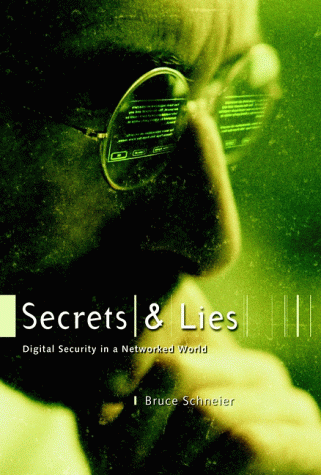
Malicious software is probably the first interaction most of us had with computer security. Even if no one has access to your computer but you, and it is not attached to a network, you have to worry about viruses. The reason is that you don't really know what is going on in your computer, and trust the software you are running to behave itself. If you run an untrusted piece of software, you are taking a risk.
Malicious software includes viruses, Trojan horses, and worms. Together these are called malware. Malware generally has two components: a payload and a propagation mechanism. The payload is the part that does damage. Traditionally, payloads have been boring; a prototypical virus might display an annoying message on the screen, reformat the victim's hard drive, or do absolutely nothing. It could also do much sneakier things: modify the access control permissions on the computer, steal a secret key and send it via e-mail to someone, and so on. Payloads can be malign, and I expect that we'll see more devious payloads over the next few years. More interesting for this book are the propagation mechanisms, and this is how we classify malware.
A biological virus is a simple submicroscopic infectious agent that often causes disease in plants, animals, and bacteria. It consists essentially of a core of RNA or DNA surrounded by a protein coat. Viruses are unable to replicate without a host cell, and are typically not considered living organisms. For once, the metaphor is accurate. A computer virus is a string of computer code that attaches itself to another computer program (it can't live on its own). Once attached, it replicates by co-opting the program's resources to make copies of itself and attach them to other programs. And so on.
In 1983, USC student Fred Cohen wrote the first computer virus. He did it to demonstrate the concept (a surprising number of people didn't believe it was possible). Gaggles of people copied him, many just to annoy the world. Today there are anywhere from 10,000 to 60,000 different viruses (depending on how you count), most of them written for IBM-compatible PCs. I've seen estimates that six more are created daily, although that's mendacious and alarmist. Only a few hundred are ever seen "in the wild" - meaning "on the hard drive of someone not actively engaged in computer-virus research" - but those that are can be particularly devastating.
There are three primary categories of viruses: file infectors, boot-sector viruses, and macro (interpreted) viruses.
For a long time file infectors were the most common. They work by attaching themselves to program files, such as word processors and computer games. When a user runs an infected application, the virus installs itself in memory so that it can infect other applications the user runs. It spreads on the user's machine, and if the user gives someone else a disk with an infected application (or sends it across the network), another user gets infected.
Most file infectors are extinct in the wild. Changes in the underlying computers can make viruses not able to run, just as commercial software often needs to be updated for new operating systems and processors. Many file infectors died out around 1992 when Windows 3.1 was released; they simply crashed the operating system and could not spread. Boot-sector viruses are less common. They reside in a special part of a disk (either diskette or hard disk) that is loaded into memory when the computer first boots up. Once loaded, a boot-sector virus can infect all hard disks and any diskette that is placed in the drive, and then can spread to other systems. Boot-sector viruses are particularly effective, and even though there are far fewer strains, they were, for a time, far more prevalent than file infectors.
Boot-sector viruses can coexist peacefully with Windows 3.1, but they saw a major die-off when Windows 95 became popular. Boot incompatibilities and alerts made it much harder for them to spread. We've seen viruses specifically designed for Windows 95, although none have become widespread since no one boots from a floppy anymore.
The final virus category is macro viruses. These are written in scripting languages and infect data files rather than programs. Many word processors, spreadsheets, and database programs have scripting languages. These scripts, sometimes called macros, are used to automate tasks and are stored with the data. People have written viruses using these scripting languages. The first Microsoft Word macro virus, "Concept," was first observed in the wild in 1995; they existed in the Emacs text editor as early as 1992.
These viruses can spread much more quickly than the others can, because people exchange data more often than they exchange programs. And as e-mail, collaboration, and file transfer software become easier to use, they will spread even faster. Macro viruses can also exist cross-platform: Some Microsoft Office macro viruses can infect both Windows and Macintosh machines.
Macro viruses are the future. All the fast-spreading Internet viruses are macro viruses. The good ones even have a social-engineering component; they try to trick the user into installing, running, or spreading them.
Antivirus software is a bigger business than writing viruses. (I guess that's obvious; no one pays for viruses.) Most antivirus programs scan files looking for viruses. They keep a database of virus footprints - bits of code that are known to be parts of viruses - and when they find the same footprint on a file, they know it has been infected. These programs can then disinfect the file by removing the viral code. Fingerprint scanning only works after the antivirus company has isolated the virus in its lab and updated its software to include the new fingerprint: hence the brisk business in antiviral software updates.
In some ways we've been fortuitous with respect to computer viruses; all the ones we've seen are targeted against large computers, not peripherals or embedded systems. It's possible to write a virus in the PostScript printing language. It could propagate from document to document. It could affect printers. It's possible to write a virus that infects cell phones, and propagates via the cellular network. It's possible to write a virus that affects almost any computerized system; we've seen one that's specific to WebTV devices. If we haven't seen it yet, it's because no one with the requisite knowledge and lack of morals has bothered making one.
To catch unknown viruses, polymorphic viruses (which mutate with every infection), and encrypted viruses (which use cryptography to hide their footprints), some antiviral products monitor the computer system looking for "suspicious" virus-like behavior. (Normal virus checkers are pretty brain-dead; sometimes just changing variable names is enough to fool them.) These systems work moderately well, although they rely on users to make security decisions: Is this a virus or a false alarm?
Viruses have no "cure." It's been mathematically proven that it is always possible to write a virus that any existing antivirus program can't stop. (Even the Bell-LaPadula model does not prevent virus attacks.) I'll elide the details, but the basic idea is that if the virus writer knows what the antivirus program is looking for, he can always design his virus not to be noticed. Of course, the antivirus programmers can always create an update to their software to detect the new virus after the fact.
A worm is a piece of malware particular to networked computers. It's a self-replicating program that does not hide in another program, like a virus does. Instead it exists on its own, meandering through computer networks as best it can, doing whatever damage it is programmed to do. Robert T. Morris released the most famous worm in 1988. It was an Internet worm, and crashed about 6,000 computers: 10 percent of the Internet's computers. The worm started out on one machine. Then it tried breaking into other machines on the network, using a couple of basic techniques. When it was successful, it sent a copy of itself to the new machine. And then the copy replicated the process, trying to break to yet more machines. This is the way a worm works. The worm would have been more devastating had it not been for a lucky bug. It ; not supposed to crash 6,000 computers; it was supposed to quietly bet them. A bug in the worm program caused it to crash computers fit infected. I'll talk more about the details of how it infected and the bug in Chapter 13.
PrettyPark is another worm. It's a Windows executable that arrives as an attachment to an e-mail message. (Its name comes from the fact that the program's icon is a South Park character named Kyle.) If you run the program, it sends itself to everyone in your Outlook Express address book. It also attempts to connect to an Internet relay chat (IRC) server and send messages to chat users. The author of the worm can then use the connection to collect information from your computer. ILOVEYOU and all its variants are worms, too.
A Trojan horse is a piece of malware embedded in some "normal" piece of software, designed to fool the user into thinking that it is benign. Remember the original Trojan horse? The Greeks besieged Troy for ten years, and it was showing no sign of falling. Out of desperation - and probably boredom - Odysseus had the Greek soldiers build a large wooden horse and put some of them inside. He left it for the Trojans as an admission of defeat and then told his army to pretend to sail away, trying not to giggle as they did. The Trojans took the wooden horse inside the walls - every artist's rendition puts the horse on a wheeled platform - despite the better judgment of one of their priests. That night, the Greeks crept out of the horse, opened the gates, and let the rest of the Greek army inside. The Greeks then massacred the Trojans, looted their wealth, and burned the city. (At least, that's the story. No one knows if it's true or not. Troy itself was considered a myth until Heinrich Schliemann discovered it in the late 1800s.)
Following that analogy, a digital Trojan horse is code deliberately placed in your system, that does things you don't expect or want while pretending to do something useful. (Technically, a Trojan horse is code that you deliberately place on your system, while a logic bomb is code that someone else places on your system.) It's a piece of code that a programmer writes into a large software application that starts misbehaving if, for example, the programmer is ever deleted from the payroll file. Timothy Lloyd, a network manager at Omega Engineering, set a logic bomb in 1996 that crippled his former employers' manufacturing capabilities and cost them more than $12 million in damages.
A Trojan horse, on the other hand, is a program that secretly installs itself in your machine, watches your keyboard buffer until it detects what appears to be a credit card number - right number of digits, checksum matches - and sends that number via TCP/IP to someone. It's an ActiveX application that disconnects your modem connection and connects you to a 900 number in Moldavia (this Trojan horse actually happened).
A Trojan horse is a particularly insidious attack because you may not know what it's doing. Back Orifice is a popular Trojan horse for Microsoft Windows. If it is installed on your computer, a remote user can effectively take it over across the Internet. He can upload and download files, delete files, run programs, change configurations, take control of the keyboard and mouse, see whatever is on the server's screen. He can also do more subversive things: reboot the computer, display arbitrary dialog boxes, turn the microphone or camera on and off, capture keystrokes (and passwords). And there is an extensible plug-in language for others to write modules. (I'm waiting for someone to disseminate a module that automatically sniffs for, and records, PGP private keys or Web login sequences.)
In addition to Back Orifice and other hacker-written tools, many remote administration programs can serve as Trojan horses. DIRT (Daft Interception by Remote Transmission) is a Trojan horse developed by the U.S. government and available to police.
These are the Swiss army knives of Trojan horses, but others much subtler. Several Trojan horses collect usernames and passwords and send them back to the creator. Trojans can also subtly modify you encryption program to choose keys from a small random pool, effectively weakening the keyspace. (I have seen Trojaned versions of PGP that do this.) They can drop a fake certificate into your computer and fool you into trusting someone. (Lab demonstrations of attacks against Microsoft's code-signing system have used this idea.) They can do just about anything you can think of, and a lot of things you'd never think of. The distributed denial-of-service attacks on the Internet first use Trojan horses to infect intermediate computers.
The hard part of these attacks is getting the Trojan horse onto the computer of some unsuspecting victim. You can break into the victim's office and install it on her computer; in the next chapter, we'll talk about some defenses against that sort of attack. You can cajole her to install the Trojan herself; we'll talk about social engineering in Chapter 17. You can attack the victim's computer via the network; we'll talk about that in Chapter 11. Or you can use the malicious software itself to attack the computer, creating a virus.
The year 1999 was a pivotal year for malicious software. The different strains - viruses, worms, and Trojan horses - blurred and amalgamated. And malware has gotten nastier. Malware that automatically propagates over e-mail is not new - Christma.exec in 1987 (through the PROFS e-mail system) and ShareFun in 1997 - but 1999 was the first year that e-mail-propagating malware infected large swaths of the Internet. This strain of malware ignores corporate defenses and tunnels right through firewalls. This is a really big deal.
Viruses survive by reproducing on new computers. Before the Internet, computers communicated mostly through floppy disks. Hence, most viruses propagated on floppy disks, and occasionally on computer bulletin board systems.
There are some ramifications of floppies as a vector. First, malware propagates relatively slowly. One computer shares a disk with another, which shares a disk with five more, and over the course of weeks or months a virus turns into an epidemic. Or maybe someone puts a virus-infected program on a bulletin board, and thousands get infected in a week or two.
Second, it's easy to block disk-borne malware. Most antivirus programs can automatically scan all floppy disks. Malware is blocked at the gate. Bulletin boards can still be a problem, but many computer users are trained never to download software from an untrusted bulletin board. Even so, antivirus software can automatically scan new fries for malware.
And third, antiviral software can easily deal with the problem. It's easy to write software to block malware you know about. You simply have the antivirus scanner search for bit strings that signify the virus (called a "signature") and then execute the automatic program to delete the virus and restore normalcy. This deletion routine is unique per virus, but it is not hard to develop. Antiviral software has tens of thousands of signatures, each tuned to a particular virus. Companies release them within days of learning of a new virus. And as long as viruses propagate slowly, this is good enough. Most antivirus software automatically updates itself once a month. Until 1999, that was good enough.
E-mail propagation changed everything. The year 1999 gave us the Melissa Microsoft Word macro virus and the Worm. ExploreZip worm, and 2000 gave us the ILOVEYOU worm and its dozens of variants, but there are many others. This type of malware arrives via e-mail and uses automatic e-mail features in software to replicate itself across the network. They mail themselves to people known to the -infected host, enticing the recipients to open or run them. They don't propagate over weeks and months; they propagate in seconds.
The antivirus companies release updates that catch particular viruses as soon as they can, but if a virus can infect 10 million computers (one estimate of ILOVEYOU infections) in the hours before a fix is released, that's a lot of damage. What if the code took pains to hide itself, so that a virus wasn't discovered for a couple of days? What if a worm just targeted an individual, and deleted itself off any computer whose userlD didn't match a certain reference? How long would it take before that one is discovered? What if it e-mailed a copy of the user's login script (most contain passwords) to an anonymous e-mail box before self-erasing? What if it could automatically update itself in the field? What if it automatically encrypted outgoing copies of itself with PGP? What if it mutated, frustrating antivirus software? Or hid for weeks on systems? Even a few minutes of thinking about this yields some pretty scary possibilities.
And because e-mail is everywhere, e-mail-borne malware can get everywhere. It can get over Internet connections that block everything else. It cannot be stopped at the firewall; it tunnels through and then pops up on the inside and does damage. The effectiveness of firewalls will diminish as we open up more services (e-mail, Web, etc.), as we add increasingly complex applications on the internal net, and as malware writers catch on. This "tunnel-inside-and-play" technique will only get worse.
Current research on malware protection tries to mimic the biological approach to fighting viruses. I'm skeptical, though, for two reasons. The first is that biological viruses evolve slowly: a lucky mutation here and there, and eventually they are a problem. And then they propagate through a species slowly. Biological immune systems are designed to deal with that kind of random threat. Computer viruses, by contrast, are created deadly on purpose.
The second reason is that biological immune systems are designed to protect the species at the expense of the individual. This is a great strategy for a gene pool, but is less effectual if you are trying to protect your own computer from malware.
More interesting solutions involve connecting computers to automatic virus-detection centers. When a computer notices something fishy, it sends the code off to be analyzed. This has some promise, but also a bunch of new security risks. And it still won't be fast enough. Any large, distributed system that communicates is going to have to accept the reality of viral infections. Unless security is designed into the system from the bottom up, we're constantly going to be fighting a holding action.
It's easy to excoriate Microsoft for exacerbating the problem. Microsoft scripting languages are very powerful, and basically assume that everything is trusted. These languages allow access to all operating-system resources (compare with the Java security model). They allow malware to use features in Microsoft Outlook to automatically e-mail themselves to friends of the user. Microsoft is certainly to blame for creating the powerful macro capabilities of Word and Excel, blurring the distinction between executable files (which can be dangerous) and data files (which, before now, were safe). They will be to blame when Outlook 2000's integrated HTML support makes it possible for users to be attacked by HTML-based malware simply by downloading an e-mail (it automatically opens in preview mode). Or when malware takes advantage of Internet Explorer 5.0's ActiveX integration to spread without the user having to open an attachment. They built an operating environment where it is easy to write malware, where malware can spread easily, and where malware can do a lot of damage. But the fundamental problem - the inability to trust mobile code - is subtler.
[Back to index] [Comments (0)]